Archive
Fix: MacBook sleeps at lid closing when on power
If you’re using a recent MacBook you may find that various suggestions found on the web on how you’d keep it from sleeping when you close its lid while on power (especially if you want to have it display only on an external monitor) are obsolete.
There seems to exist an opensource kernel extension (and other similar tools) called NoSleep, working mostly for Intel CPUs (unless you compile from source), but why waste CPU cycles when there is an option for that (probably added more recently by Apple)?
Just go to Settings / Monitors and press Advanced… button (the one at the bottom left in the Greek screenshot below).

At the advanced options popup just turn off the last switch, the one that prevents automatic transition to sleep mode when external power-source is connected and the monitor gets deactivated. Now connect a monitor, an external keyboard and a mouse/trackpad and close that lid without worries.
This should also be useful if you want to keep your MacBook live for an extended time to download something big, but don’t want your MacBook internal keyboard and screen to gather unnecessary dust by being kept open, nor want your system to sleep and pause downloading when your external screen eventually gets deactivated due to perceived inactivity.
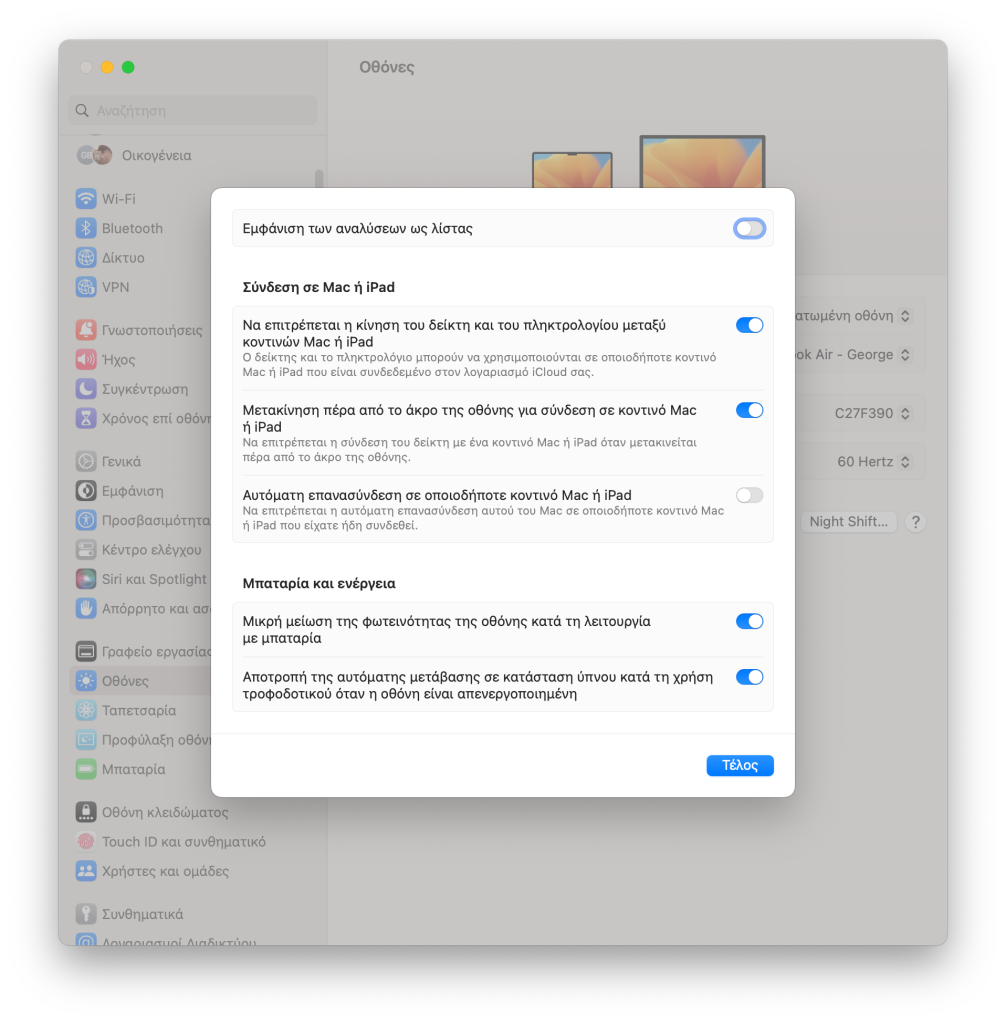
Gotcha: var x = x() in Javascript gives “Object Expected” error
At ClipFlair Studio (a Silverlight app), I had some time ago implemented a confirmation warning upon user trying to close the webpage (when it was running inside the web browser), which then had stopped functioning. It seems at some refactoring I had added code like the following:
var activityView = activityView();
and it was failing with error “Object Expected” (and even worse this was done silently – had to use browser’s debugging tools to catch it – because the respective code was running at onbeforeunload browser window event).
Such code would be fine in C#, but in Javascript it seems that a local variable with name x hides a function named x (with any number of parameters in its definition). This is obviously because functions are first-class objects in Javascript and can be treated like variables themselves too.
All started working again fine after changing that code to:
var a = activityView();
Below is the respective block of Javascript code included in a script tag at the webpage that hosts the Silverlight control. Note the “control.content.activityWindow”, where “activityWindow” is accessed via the Silverlight HTMLBridge (that object – that has to be marked with ScriptableType class attribute – is registered using that key via HtmlPage.RegisterScriptableObject at the Silverlight app side).
function silverlightControl() { return document.getElementById("silverlightControl"); } function onSilverlightLoad(sender, args) { var control = silverlightControl(); if (control != null) control.focus(); } function activityWindow() { var control = silverlightControl(); if ( (control != null) && (control.content != null) ) return control.content.activityWindow; else return null; //need this so that it doesn't return undefined } function activityView() { var a = activityWindow(); if (a != null) return a.GetView(); else return null; //need this so that it doesn't return undefined } function onClosing() { var a = activityView(); if ( (a != null) && (a.WarnOnClosing) ) return "Do you want to exit ClipFlair Studio?";
//else return undefined is implied (no onClosing message that is) } function onClosed() { var a = activityView(); if (a != null) a.WarnOnClosing = false; } function installEventHandlers() { window.onbeforeunload = onClosing; window.onunload = onClosed; } installEventHandlers();